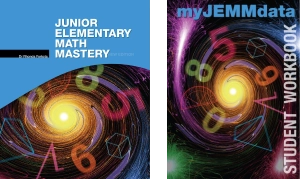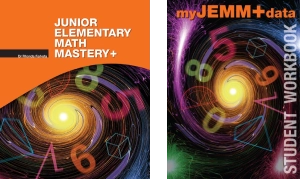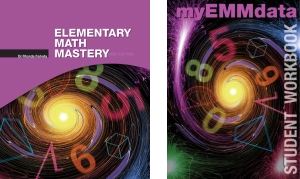What is MMSanimation?
Voice-over with animation: the animations reflect that critical part of the Math Mastery Series lesson script (shown in coloured CAPS) requiring the teacher to point on the electronic display.
Note: In maximising the benefits of MMSanimation the importance of the teacher’s role cannot be over-emphasised. While MMSanimation can be used to provide lesson practice, it does not remove the role of the teacher. Teacher debugging is the most critical step in the path to mastery.
Subscriptions
Features 80 lessons
comprising 680 videos
To participate in JEMManimation you will need:
1 teacher
12 months
$160 (GST inclusive)
More than 1 teacher
12 months
$260 (GST inclusive)
Features 120 lessons
comprising 1800 videos
To participate in JEMM+animation you will need:
1 teacher
12 months
$280 (GST inclusive)
More than 1 teacher
12 months
$380 (GST inclusive)
Features 160 lessons
comprising 3200 videos
To participate in EMManimation you will need:
1 teacher
12 months
$460 (GST inclusive)
More than 1 teacher
12 months
$560 (GST inclusive)

FAQs
- When you purchase a subscription or product with Math Mastery Series, your account is created automatically and you’ll receive an email with your login details.
- Go to the Login page OR click the “Login” button (top right).
- Fill in the “Login” form with the username/email address and password you used during registration. This information would have been emailed to you when you registered or subscribed to a product.
- Click the “Login” button.
- You should now be successfully logged in. Confirm this by checking if the “Login” button in the top-right corner has changed to an “Account” button.
- Go to the Lost your password page.
- Enter your username or email address. You will receive an email with a link to create a new password.
A subscription is for 12 months and cannot be cancelled or modified.
- Go to the Subscriptions page.
- Choose your subscription by selecting either “1 teacher” or “more than 1 teacher” for the desired product. For example: “1 Teacher – JEMManimation.”
- Click the “Add to cart” button.
- After the product has been added to your cart, proceed to checkout.
- Follow the steps above to Login first.
- Once logged in, the “Login” button in the top-right will change to an “Account” button.
- Click the “Account” button to access your account details.
- Alternatively, go directly to the My Account page to view your information directly.
You’ll receive a subscription expiry notice one month before it ends. As subscriptions do not renew automatically, you’ll need to manually purchase a new one to maintain access. After expiry, simply log in and go to the “Subscriptions” section—any inactive subscriptions will be listed there with a link to repurchase.